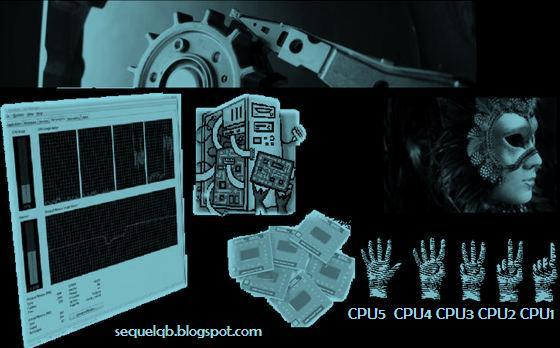hardware or software. But our scope is to identify the best configuration for our needs.
The following are different type of RAID configurations.
 | RAID 0: (Stripping)
|
 | RAID 1: (Disk Mirroring)
|
 | RAID 5: (Stripping and Parity)
|
 | RAID 10 or RAID 1+0:
|
Questions:
1. You administer a SQL Server 2008 instance. You plan to deploy a new database that has the following capacity requirements:
275 GB for the database data file
50 GB for the transaction log file
The storage array has six 100-GB disk drives available for the database. The disks are attached to a redundant array of independent disks (RAID) controller that supports RAID levels 0, 1, 5, and 10. The
write performance of the transaction log needs to be maximized. The database and transaction log files must be protected in the event of a drive failure. You need to design the storage system. Which storage
configuration should you use?
A. A single RAID 5 volume
B. A single RAID 10 volume
C. A RAID 0 volume and a RAID 5 volume
D. A RAID 1 volume and a RAID 5 volume
2. Your database named DB01 has seven 120 GB hard disk drives. Two of the hard disks are configured as a mirrored volume and contains the operating system and SQL Server 2005 is installation. Another two disks
are configured as a RAID-1 volume and the rest are configured as a RAID-5 volume.
You to need to plan the placement of the database and the transaction logs. You want to implement fault tolerance and best performance for the database. What should you do?
A. Place the database on the RAID-5 array and the transaction log on the RAID-1 array.
B. Place the database and the transaction log on the RAID-5 array.
C. Place the database on the mirrored volume and the transaction log on the RAID-5 array.
D. Place the database on the RAID-1 array and the transaction log on the RAID-5 array.
3. Which of the following types of RAID should you NOT use as the basis for a volume to host database files if you want to ensure that the volume survives the failure of a hard disk drive?
A. RAID 0
B. RAID 1
C. RAID 5
D. RAID 10
Show Answers: